Welcome to the OpenAPI reference documentation for Brandfolder by Smartsheet!
Brandfolder OpenAPI Reference (v4)
Attachments
Attachments are the representation of digital assets in Brandfolder. Generally speaking, they are actual files but can also be colors, fonts, links to embedded/external media, etc. They belong to an Asset and contain extra metadata related to the files they represent.
Note:
If you need to list all of an organization's attachments, follow these steps:
- List all Brandfolders:
GET /brandfolders?include=organization- List all sections for each Brandfolder within the target organization:
GET /brandfolders/{brandfolder_id}/sections- Iteratively list assets and their attachments for each Section:
GET /sections/{section_id}/assets?include=attachments
Binary upload
Brandfolder's Binary Upload service allows for authenticated users to upload locally stored files into Brandfolder via our API.
Binary Upload is a multi-step process:
- Get an upload URL
- Upload the file to the storage bucket using one of the methods below :
- Create an asset, telling the Brandfolder API the attachment is at that URL.
The Brandfolder Upload Request endpoint will return a response body with a signed upload_url, resumable_upload_url, storage service_type and object_url.
Each Binary Upload request_url and object_url are designed to be used one time for a singular Asset. Both the upload_url and resumable_upload_url will expire 24 hours after they're issued. Assets uploaded to the object_url will be stored for 7 days before being purged. Should any of these URLs expire, you will simply need to restart the workflow to obtain active URLs.
Tip: We recommend that you use the Resumable Upload flow if you have poor internet connection, you're uploading local files that are larger than 200MB or if you're uploading files from a server that are larger than 500MB.
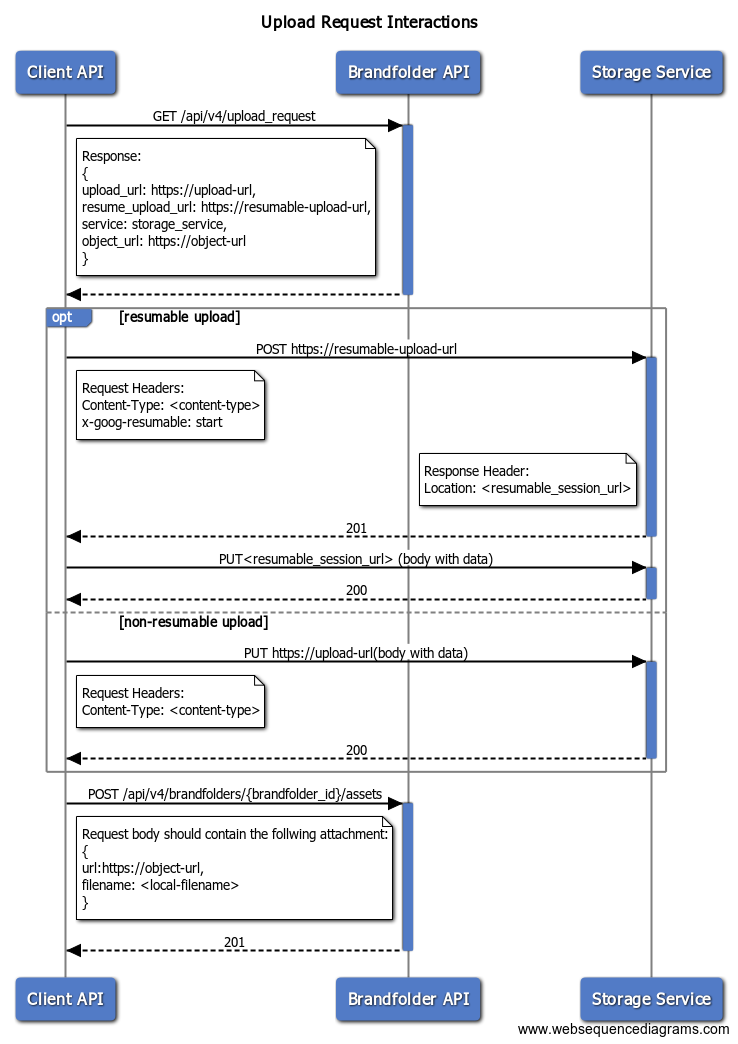
Custom fields
Custom Fields can be assigned to Assets and are generally helpful for organizing and searching Assets within a Brandfolder, as well as for understanding more details about each Asset.
Each Custom Field is essentially a key/value pair associated with exactly one Asset. Keys and values are always a string type, so use "123" instead of 123.
For example, if you have several Assets that represent products you sell in different colors, you might create a Custom Field for each of those Assets with a key of "color" and a value of "blue" or "red", etc. If you modify or delete a "color":"blue" Custom Field for any particular Asset, it will not affect other Custom Fields on other Assets, even if they have the same key and/or value.
IMPORTANT: Think carefully about whether Tags or Custom Fields are better suited to meet the needs of your particular use case.
- https://brandfolder.com/api/v4/brandfolders/{brandfolder_id}/custom_field_keys
- curl
- JavaScript
- Node.js
- Python
- Java
- C#
- PHP
- Go
- Ruby
- R
- Payload
curl -i -X GET \
'https://brandfolder.com/api/v4/brandfolders/oqgiju-21olts-ce9egi/custom_field_keys?fields=value&include=custom_field_values' \
-H 'Accept: application/json' \
-H 'Authorization: Bearer <YOUR_TOKEN_HERE>' \
-H 'Content-Type: application/json'All custom field keys for the matching Brandfolder.
Unique identifier for the resource instance.
The value that can be used with this key when creating or updating any Custom Field on an Asset must be one of these strings. If not included or empty array [], the values are unrestricted.
Sets the location of the custom field among other custom fields in the Brandfolder UI.
Set to true to display the custom field in asset previews. A Brandfolder can have up to five prioritized custom fields.
If set to true, users uploading an asset must input the custom field before uploading the asset. Children of dependent custom fields can also be marked as required.
Page context information.
{ "data": [ { … } ], "meta": { "current_page": 1, "next_page": null, "prev_page": null, "total_pages": 1, "total_count": 1 } }
Request
Creates custom field keys for the matching brandfolder.
This endpoint is only needed for setting up controlled Custom Fields. If this is enabled for your Brandfolder, you can set the allowed keys and optionally restrict their allowed values for Custom Fields using this endpoint.
Custom field keys for the matching brandfolder.
The value that can be used with this key when creating or updating any Custom Field on an Asset must be one of these strings. If not included or empty array [], the values are unrestricted.
Sets the location of the custom field among other custom fields in the Brandfolder UI.
Set to true to display the custom field in asset previews. A Brandfolder can have up to five prioritized custom fields.
If set to true, users uploading an asset must input the custom field before uploading the asset. Children of dependent custom fields can also be marked as required.
- https://brandfolder.com/api/v4/brandfolders/{brandfolder_id}/custom_field_keys
- curl
- JavaScript
- Node.js
- Python
- Java
- C#
- PHP
- Go
- Ruby
- R
- Payload
curl -i -X POST \
https://brandfolder.com/api/v4/brandfolders/oqgiju-21olts-ce9egi/custom_field_keys \
-H 'Accept: application/json' \
-H 'Authorization: Bearer <YOUR_TOKEN_HERE>' \
-H 'Content-Type: application/json' \
-d '{
"data": {
"attributes": [
{
"name": "color",
"allowed_values": [
"red",
"white",
"blue"
],
"position": 0,
"prioritized": false,
"required": false,
"restricted": true
}
]
}
}'The new custom field keys.
Unique identifier for the resource instance.
The value that can be used with this key when creating or updating any Custom Field on an Asset must be one of these strings. If not included or empty array [], the values are unrestricted.
Sets the location of the custom field among other custom fields in the Brandfolder UI.
Set to true to display the custom field in asset previews. A Brandfolder can have up to five prioritized custom fields.
If set to true, users uploading an asset must input the custom field before uploading the asset. Children of dependent custom fields can also be marked as required.
Page context information.
{ "data": [ { … } ], "meta": { "current_page": 1, "next_page": null, "prev_page": null, "total_pages": 1, "total_count": 1 } }
- https://brandfolder.com/api/v4/assets/{asset_id}/custom_field_values
- curl
- JavaScript
- Node.js
- Python
- Java
- C#
- PHP
- Go
- Ruby
- R
- Payload
curl -i -X GET \
'https://brandfolder.com/api/v4/assets/oqgkkd-fr5iv4-443db/custom_field_values?include=string' \
-H 'Accept: application/json' \
-H 'Authorization: Bearer <YOUR_TOKEN_HERE>' \
-H 'Content-Type: application/json'{ "data": [ { … } ], "meta": { "current_page": 1, "next_page": null, "prev_page": null, "total_pages": 1, "total_count": 1 } }
Request
Creates custom fields for the matching asset.
In order to use this endpoint, you will need to have the Custom Field Key ID for the Custom Field you wish to create. Please see List Custom Field Keys for a Brandfolder to get a list of the Custom Field Key IDs.
Want to learn more about Custom Fields? Check out out our Knowledge Base article on Custom Fields.
A list of custom field associations.
Specifies the object receiving the custom field.
- https://brandfolder.com/api/v4/custom_field_keys/{custom_field_key_id}/custom_field_values
- curl
- JavaScript
- Node.js
- Python
- Java
- C#
- PHP
- Go
- Ruby
- R
- Payload
curl -i -X POST \
https://brandfolder.com/api/v4/custom_field_keys/oqgkkd-fr5iv4-443db/custom_field_values \
-H 'Accept: application/json' \
-H 'Authorization: Bearer <YOUR_TOKEN_HERE>' \
-H 'Content-Type: application/json' \
-d '{
"data": [
{
"attributes": {
"value": "red"
},
"relationships": {
"asset": {
"data": {
"type": "assets",
"id": "k5nj2bf5mc36j3ssm63359h"
}
}
}
}
]
}'{ "data": [ { … } ] }
- https://brandfolder.com/api/v4/custom_field_keys/{custom_field_key_id}
- curl
- JavaScript
- Node.js
- Python
- Java
- C#
- PHP
- Go
- Ruby
- R
- Payload
curl -i -X PUT \
https://brandfolder.com/api/v4/custom_field_keys/plqlkk-22rw6g-3dqgx0 \
-H 'Accept: application/json' \
-H 'Authorization: Bearer <YOUR_TOKEN_HERE>' \
-H 'Content-Type: application/json' \
-d '{
"data": {
"attributes": {
"name": "color",
"allowed_values": [
"orange",
"gray",
"green"
]
}
}
}'The updated custom field key.
The value that can be used with this key when creating or updating any Custom Field on an Asset must be one of these strings. If not included or empty array [], the values are unrestricted.
Sets the location of the custom field among other custom fields in the Brandfolder UI.
Set to true to display the custom field in asset previews. A Brandfolder can have up to five prioritized custom fields.
If set to true, users uploading an asset must input the custom field before uploading the asset. Children of dependent custom fields can also be marked as required.
{ "data": { "id": "plqlkk-22rw6g-3dqgx0", "type": "custom_field_keys", "attributes": { … } } }
- https://brandfolder.com/api/v4/custom_field_keys/{custom_field_key_id}
- curl
- JavaScript
- Node.js
- Python
- Java
- C#
- PHP
- Go
- Ruby
- R
- Payload
curl -i -X DELETE \
https://brandfolder.com/api/v4/custom_field_keys/plqlkk-22rw6g-3dqgx0 \
-H 'Authorization: Bearer <YOUR_TOKEN_HERE>' \
-H 'Content-Type: application/json'{}
- https://brandfolder.com/api/v4/custom_field_values/{custom_field_value_id}
- curl
- JavaScript
- Node.js
- Python
- Java
- C#
- PHP
- Go
- Ruby
- R
- Payload
curl -i -X PUT \
https://brandfolder.com/api/v4/custom_field_values/123456-22mpg8-dfmfi7 \
-H 'Accept: application/json' \
-H 'Authorization: Bearer <YOUR_TOKEN_HERE>' \
-H 'Content-Type: application/json' \
-d '{
"data": {
"attributes": {
"value": "Fall"
}
}
}'{ "data": [ { … } ] }
- https://brandfolder.com/api/v4/custom_field_values/{custom_field_value_id}
- curl
- JavaScript
- Node.js
- Python
- Java
- C#
- PHP
- Go
- Ruby
- R
- Payload
curl -i -X DELETE \
https://brandfolder.com/api/v4/custom_field_values/123456-22mpg8-dfmfi7 \
-H 'Authorization: Bearer <YOUR_TOKEN_HERE>' \
-H 'Content-Type: application/json'{}
Invitations
Invitations are exactly what they sound like and can be created to invite Users to join your Organization, Brandfolder, or Collection as a guest, collaborator, admin, or (when inviting someone to an Organization) owner.
Learn more about the permission levels you can grant Users in our Knowledge Base article on User Permissions.
Labels
Brandfolder's Labels are an enhanced organization and findability feature meant to provide the peace of mind that comes with an organization's existing folder structure. Think of Labels like your music playlists--any asset can be assigned to a label or multiple labels.
Labels are not turned on for every account. If you are unsure whether you have or need Labels, please contact brandfoldersupport@smartsheet.com.
User permissions
User permissions describe relationships between Organizations, Brandfolders, Collections, Portals or Brandguides and the users that have access to them.
Learn more about permissioning in our Knowledge Base article on User Permissions.
Webhooks
The Brandfolder Webhooks service allows you to subscribe to event-based notifications (callbacks) when a qualifying event is triggered within Brandfolder. Asset data will then be sent to the user-provided callback_url at the time the subscribed event occurs within the specified Brandfolder.
NOTE: The
callback_urlmust be accessible from the public internet, meaning any localhost, private network domains, or domains that require authentication will all fail.
Authentication
Utilizing Webhooks requires authentication with the resource (Brandfolder) being subscribed to. A user's unique API Key is required in a header for actions on all endpoints related to the Webhooks service.
- Find your API key at https://brandfolder.com/profile#integrations.
- Click the icon to the right of your key to copy it to your clipboard.
There are two required headers in each request:
Content-Type: application/json
Authorization: Bearer <api_key>
The provided API Key is checked against any provided resource (where applicable) to confirm the appropriate permissions.
Service Details
The Brandfolder Webhooks service allows for subscriptions to events within individual Brandfolders.
NOTE: Asset data updates made at the Collection level will trigger a Brandfolder Webhook subscription. Since assets live at the Brandfolder level, any updates made at the Collection level would be reflected on the Brandfolder level as well, thus triggering a Webhook.
Due to the way Brandfolder manages assets, you will see both an "asset.create" event and an "asset.update" event upon creation of a new asset. A create event is triggered when Brandfolder recognizes the new asset and begins to process it for use. An update event is triggered when the asset is ready for use.
The following event types trigger webhooks:
asset.create- Asset creation. A new asset has been added to a subscribed Brandfolder.asset.update- Asset update. Asset data has been updated within a subscribed Brandfolder. One or more of the following asset attributes has been updated:- Name
- Description
- Section
- Approval status
- Expiration status
- Comments & Annotations
- Adding / Updating
- Deleting
- Tags
- Adding / Updating
- Deleting
- Custom Fields
- Adding / Updating
- Deleting
asset.delete- Asset deletion. An asset has been removed from within a subscribed Brandfolder.
Once a Webhook subscription as been created, the payload that will be sent to the user-provided
callback_urlafter an event has been triggered will have the following structure:
{
"data": {
"attributes": {
"key": "<unique_asset_identifier>",
"event_time": "<event occurance timestamp in format YYYY-MM-DD HH:MM:SS.000000 with six decimal place microsecond precision>",
"event_type": "<the event type that triggered the webhook>",
"brandfolder_key": "<unique_brandfolder_identifier>",
"organization_key": "<unique_organization_identifier>"
},
"webhook_id": "<webhook_id>"
}
}NOTE: The callback payload is a "skinny" payload -- it indicates which assets changed and the type of event that occurred, but does not contain any data from the assets themselves.
The Brandfolder Webhook service requires your application to immediately acknowledge receipt of any Webhooks by returning a 2xx HTTP status code. If Brandfolder does not receive an acknowledgement or any non 2xx HTTP status code is returned, Brandfolder will retry the Webhook up to 15 times with exponentially increasing wait times in between.
Any Webhook subscriptions that continue to fail without remedy will be made inactive.
Messages may be sent out of order to the callback_url associated with a Webhook subscription. The event_time provided in the payload can be used to order events.
If the API Key associated with a Webhook subscription loses access to the associated resource, the subscription will be deactivated within 30 minutes.