Brandfolder's Insights Data Connector allows customers to connect directly to their own data. The data is housed in Google BigQuery within a unique Google Cloud Platform (GCP) Project which is established for the customer. The data can be accessed with any existing BigQuery connection method using a GCP account associated with the customer GCP project. The data is refreshed nightly.
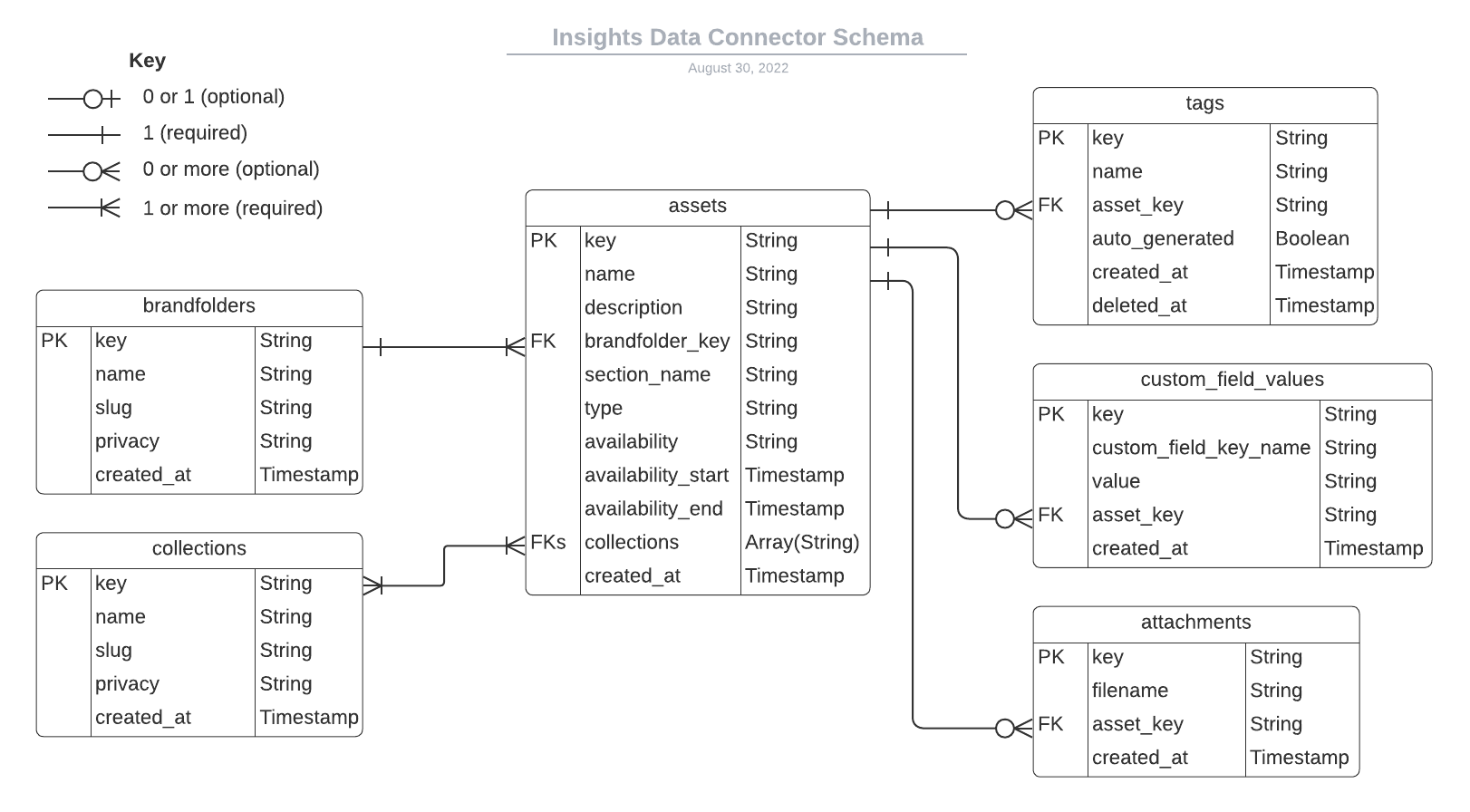
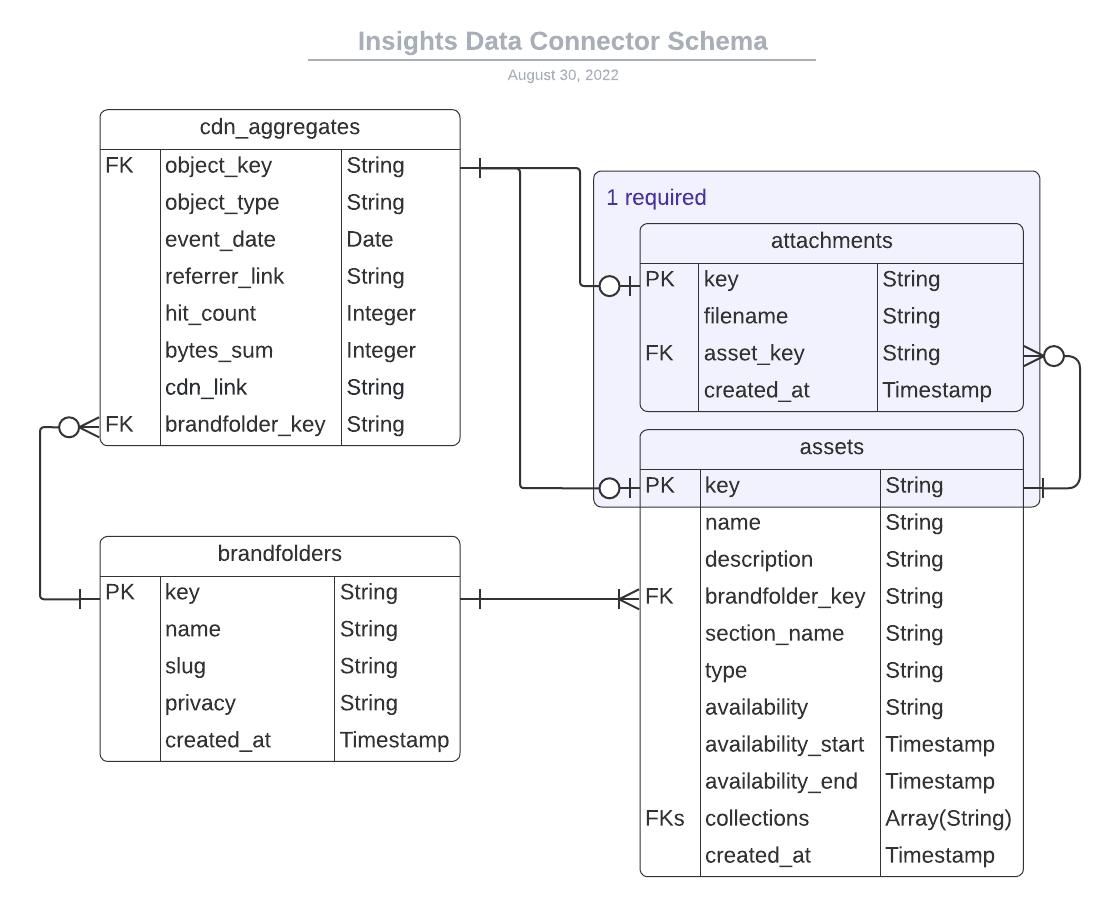
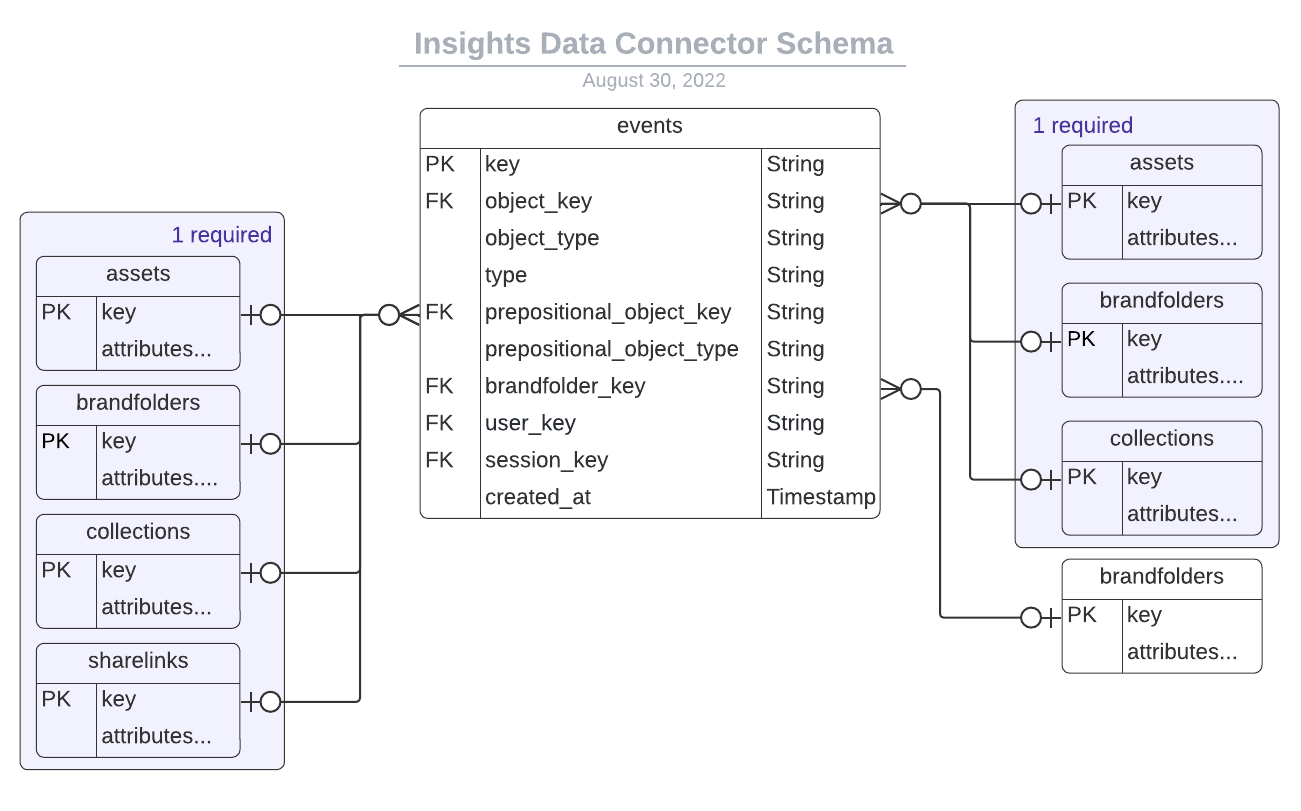
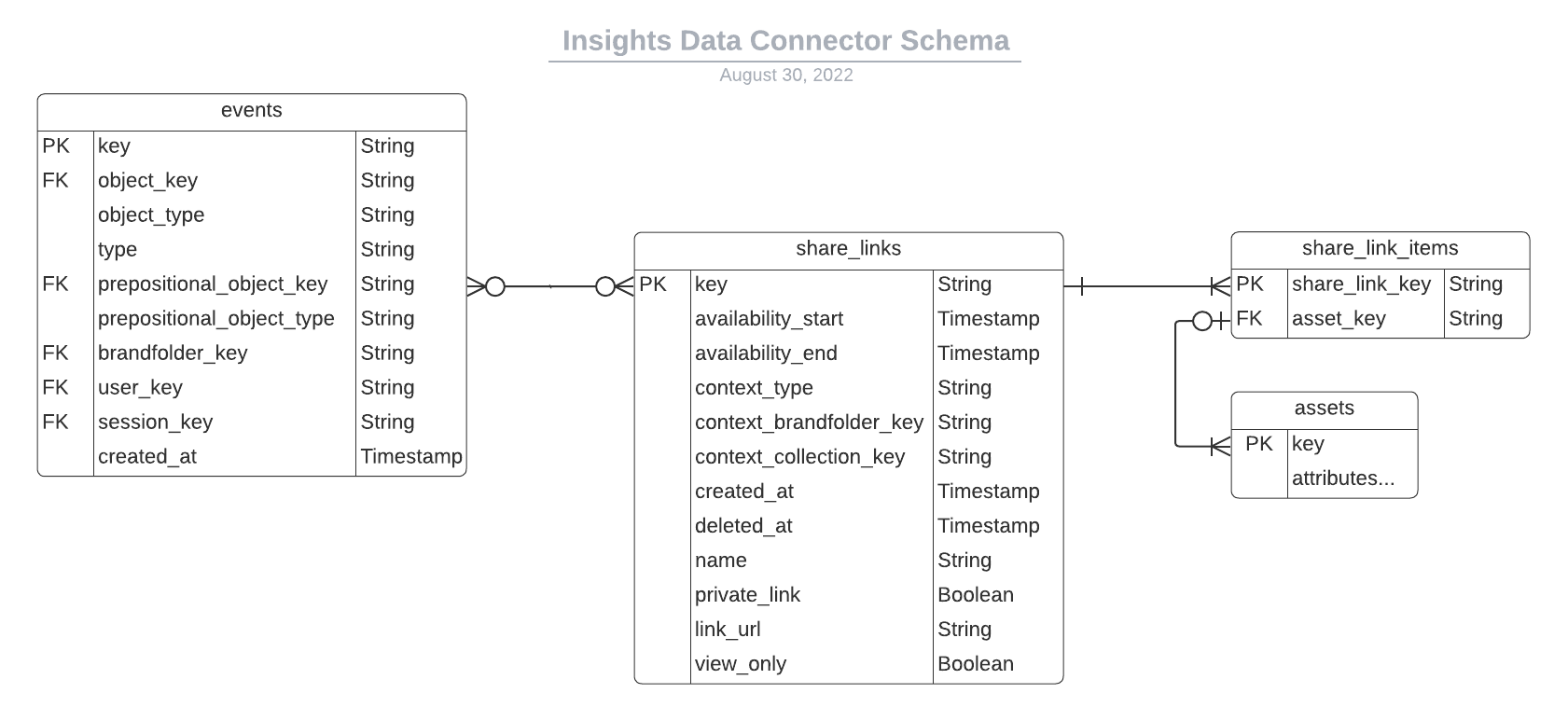
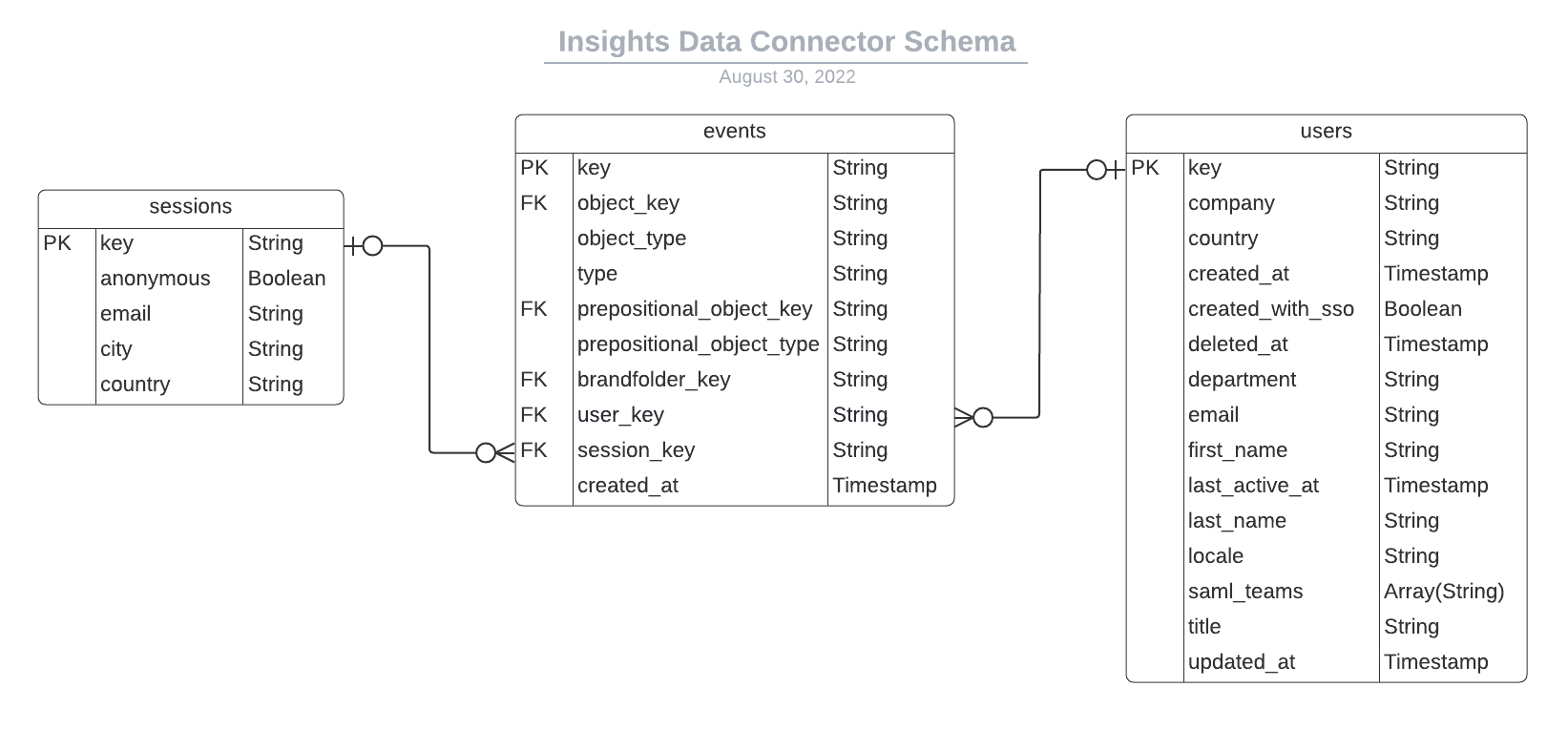
The current version of the Insights Data Connector includes the following schemas, with more tables and columns planned in future versions. These tables exist within the brandfolder dataset in the customer’s GCP project. Each table can be accessed with the path <GCP-project-name>.brandfolder.<table_name>.
Here is an example test query to use, replacing
<org-slug>with the slug (unique identifier) for your organization.
SELECT * FROM `bfdc-<org-slug>.brandfolder.assets` LIMIT 1000Assets represent the container for attachments/files.
The
collectionscolumn is an array. For notes on how to query array-type columns in BigQuery, please reference this BigQuery documentation.
availabilitypossible values are:published,unpublished,expired,pending approval.
typepossible values are:Color,ExternalMedium,Font,GenericFile,Person,Press,Text.
Note:
created_bymay containnullvalues at times. This can be due to guest uploads from users without Brandfolder accounts, files uploaded through bulk migration methods (SFTP, Google Cloud Storage, etc.), or users who have since been hard deleted from the database in adherence with federal data compliance and security constraints.
| Column | Data Type |
|---|---|
key | String |
name | String |
description | String |
brandfolder_key | String |
section_name | String |
type | String |
availability | String |
availability_start | Timestamp |
availability_end | Timestamp |
collections | ARRAY (String) |
created_at | Timestamp |
created_by | String |
Attachments are structured data references to unstructured data files.
created_bywill contain theuser_keyof the user who uploaded the latest file to the attachment.
Note:
created_bymay containnullvalues at times. This can be due to guest uploads from users without Brandfolder accounts, files uploaded through bulk migration methods (SFTP, Google Cloud Storage, etc.), or users who have since been hard deleted from the database in adherence with federal data compliance and security constraints.
| Column | Data Type |
|---|---|
key | String |
filename | String |
asset_key | String |
created_at | Timestamp |
created_by | String |
source | String |
privacypossible values are:public,private,stealth.
slugis a unique identifier for your organization.
| Column | Data Type |
|---|---|
key | String |
name | String |
slug | String |
privacy | String |
created_at | Timestamp |
This table contains daily aggregates of CDN hits, grouped by object and referrer link.
Objects can either be assets or attachments. It is recommended to join to both assets and attachments when consuming this table to get a full picture of CDN hits.
object_typepossible values are:asset,attachment.
| Column | Data Type |
|---|---|
object_key | String |
object_type | String |
event_date | Date |
referrer_link | String |
hit_count | Integer |
bytes_sum | Integer |
cdn_link | String |
brandfolder_key | String |
privacycan contain three values:public,private, orstealth.
slugis a unique identifier for your organization.
| Column | Data Type |
|---|---|
key | String |
name | String |
slug | String |
privacy | String |
brandfolder_key | String |
created_at | Timestamp |
This table custom field values related to assets.
| Column | Data Type |
|---|---|
key | String |
custom_field_key_name | String |
value | String |
asset_key | String |
created_at | Timestamp |
This table contains events on objects, where prepositional objects are the location from which the user accessed the object. For example, if a user downloaded an asset from inside a collection, the object would be that asset, and the prepositional object would be the collection.
object_typepossible values are:asset,brandfolder,collection.
typepossible values are:viewed,downloaded,searched,shared,add_attachments.
prepositional_object_typepossible values are:brandfolder,collection,organization,sharelink.
Note when
object_typeandprepositional_object_typeare both set to brandfolder or collection, the respective keys have the same value.
| Column | Data Type |
|---|---|
key | String |
object_key | String |
object_type | String |
type | String |
prepositional_object_key | String |
prepositional_object_type | String |
brandfolder_key | String |
session_key | String |
user_key | String |
created_at | Timestamp |
This table contains sessions related to events.
| Column | Data Type |
|---|---|
key | String |
anonymous | Boolean |
email | String |
city | String |
country | String |
created_at | Timestamp |
This table contains tags related to assets.
| Column | Data Type |
|---|---|
key | String |
name | String |
asset_key | String |
auto_generated | Boolean |
created_at | Timestamp |
deleted_at | Timestamp |
This table contains your users that may be related to events.
saml_teamsare common separated when there is more than one.
| Column | Data Type |
|---|---|
key | String |
company | String |
country | String |
created_at | Timestamp |
created_with_sso | String |
deleted_at | Timestamp |
department | String |
email | String |
first_name | String |
last_active_at | Timestamp |
last_name | String |
locale | String |
saml_teams | String |
title | String |
updated_at | Timestamp |
This table contains all of the user permission records each user has within your organization.
permissible_typeandpermissible_keyare used to determine which environment a user has permissions on, e.g.,permissible_type=Collectionmeans the user has a collection-level permission, and thepermissible_keywill be thekeyfor the collection.
Note: A single user may have many permissions assigned to it across environments under your organization.
| Column | Data Type |
|---|---|
key | String |
user_key | String |
permission_level | String |
created_at | Timestamp |
updated_at | Timestamp |
permissible_key | String |
permissible_type | String |
deleted_at | Timestamp |
This table contains data about sharelinks related to asset groups.
context_typepossible values are:Brandfolder,Collection,Organization.
| Column | Data Type |
|---|---|
key | String |
availability_start | Timestamp |
availability_end | Timestamp |
context_type | String |
context_brandfolder_key | String |
created_at | Timestamp |
deleted_at | Timestamp |
name | String |
private_link | Boolean |
link | String |
view_only | Boolean |
This table contains data about sharelinks related to assets.
| Column | Data Type |
|---|---|
share_link_key | String |
asset_key | String |